The power of an image is unquestionable, whether in excited utterances, overused clichés, or effective corporate presentations. Images can convey thoughts and ideas more succinctly, powerfully, and memorably that mere words.
Try this example: Think about a four-sided flat shape with straight sides where all sides have equal length, and every interior angle is a right angle. What if I just drew a quick picture on the whiteboard while I was describing this to you?
Much simpler, right? Let’s look at why images and visual aids can be so powerful, and how you can use them to kick your presentation up a notch! Bam! (You just visualized Emeril Lagasse, didn’t you? More on that later.)
Sensory Engagement
Graphics expedite and increase our level of communication. They increase comprehension, recollection, and retention. Visual clues help us decode text and attract attention to information, or they focus our attention, increasing the likelihood the audience will remember the information.
In fact, images are stored in our long-term memories, while words are stored in short-term. Perhaps those words are captured in meeting notes and converted to long-term reference material, or remembered as concepts that get put away in long-term memory.
However, incorporating visual aids into your presentation will dramatically increase the retention of the concepts you are presenting. A number of studies have shown that visual images are retained up to EIGHT times longer than mere words. Imagine if all of your meeting attendees remembered what you told them eight times as long, instead of reconvening a month later to rehash it!
Emotional Response
Earlier in this article, perhaps you visualized chef Emeril Lagasse throwing a final dash of secret seasoning on his dish and yelling, “Bam!” Similarly, images engage our imagination and heighten our creative thinking by stimulating other areas of our brain, which in turn leads to a more profound and accurate understanding of the presented material.
We subconsciously connect colors to feelings and connotations. We do the same for images. The interpretation of images and colors is often more powerful than the words themselves.
Weekly Status Report
Finance Team Status is: on track.
Team deliverables are 80% complete and awaiting final review.
In your initial reaction to the graphic above, what did you think the status of the finance team is? It’s confusing, right? You saw the red type and the red circle, and before you read the words, you probably thought “behind schedule.”
Yet the words show the team is on schedule, nearly finished with its deliverables. We’re conditioned to connect red with off track, behind schedule, and just bad, so the slide is quite confusing. What if it was just printed in black and white?
The use of color and visual aids is so powerful, it can even overtake the words we read or speak. Imagine if I told you about my delightful vacation to a quaint cabin in the woods surrounded by big oak trees, but showed a picture of a dilapidated old house. Sarcasm
aside, it’s fair to say you might not take my recommendation to stay there.
Using Visual Aids
Given the high impact visual aids can have on your presentation, how can you best make use of them? Visual aids are great to replace text-heavy slides. After all, a picture is worth 1,000 words, right? Let the audience concentrate on the image while they listen, rather than letting them read ahead on your slide while they tune you out. Even a chart or matrix succinctly summarizes multiple ideas.
Here are some ideas to consider when choosing visual aids to augment your presentation:
- Think of your presentation like a game of charades or Pictionary. How would you express your ideas without words, so a teammate could guess what you’re saying? Force yourself to pick up a pen and try it. Leverage those ideas to formulate a graphic or picture that can replace words on your slides.
- There are a number of fantastic stock photo sites, but often a simple Google Images search for your topic will yield fantastic ideas. Add words such as “clip art,” “visualization,” “png,” and “presentation graphic” to the end of your search for a whole new set of options.
- Just like the intonation of your voice, visuals can convey feelings. Consider the colors you use (harsh reds vs. soft blues), the font you select (fun vs. bold), and even the images you consider (cute clip art vs. professional stock images).
Crop out backgrounds! Your images will always look more professional if you crop out the extra background or set it to be a transparent color. (Search engine to the rescue if you’re unsure how to do that.)
Visual aids don’t all have to be predesigned and inserted into a slide deck. Using a whiteboard or flip chart can be just as effective. Think through some ideas of what you want to draw before the meeting so you’re ready, and make sure the proper supplies are in
the room, too.
Using proper visual images increases the audience’s engagement during the presentation and retention of the topics. Next time you’re in front of a group, remember to take a little extra time to concentrate on the visual aids. Your presentations will be more memorable and interesting.